Meridian app
You can view your usage, your bills and manage your account information. Currently 95% of our Meridian customers can access our app.
You can view your usage, your bills and manage your account information. Currently 95% of our Meridian customers can access our app.
You can find the app in the Google Play Store or Apple Store.
Simply download the app and log in with your Meridian registered email address.
If you are unable to log in, please drop us a Chat or an email. You can also still log in to your online account.
Let’s be real. Often when it comes to power on your farm, it’s as simple as flicking the switch and paying the bills each month, and it tends to feel like what we use, and how we pay for it is out of our control. But did you know that there’s actually quite a bit more to it? And that by digging a little deeper into your power consumption, you’ve got the power to control your payments, your meter readings, see your usage habits – and a whole bunch more.
The trouble with getting all this info in the past, was that it required a phone call, a wait time and the annoying ‘hold’ music. But these days – we’re here to help you help yourself, so that you get the info you need when you need it, right now. The easiest way: download our app. But if you’re more of a desktop kind of person, that’s ok too, just log into our web portal. You’ll be able to do the following, and the rest.
You can see your payment schedule and adjust your payment dates – up to seven days that is. If it’s beyond that, then we’ll need to have a chat on the phone. You can also change your payment method! That means you can add a new credit or debit card and delete old ones. If you’ve got more than one card loaded, you can mark one as the preferred option.
Check out and monitor your power usage, what you’ve used so far and how much more you’re estimated to use going forward. We’ll show you in kWh and dollars, plus we can show you your account history – your previous statements, transactions and any notifications you might have missed. All of this info will help make budgeting easier and will come in handy if you’re trying to have more control over what you’re using.
If looking at graphs and numbers makes you feel cross-eyed, you’ll find a heat map to have a squiz at. It’ll show you when your peak usage was, the day you recently used the most power and the time of day that you consume the most power!
It’s super simple to upload your meter readings online. No confusion and zero faff. You’ll also be able to see previous meter readings and watch your usage as it goes up and down.
You can access all the ‘legal stuff,’ like our terms and conditions and privacy information. It’s nitty gritty but it’s important so it’s good to know that you can find it whenever you need to.
You’ll find almost everything on the app or web app that you need to answer your questions and stay on top of your energy use. But just in case there’s something we haven’t thought of, you can place feedback and fill out a general enquiry form online. Alternatively, Chat us or use Facebook Messenger between the hours of 8.30am - 5pm, Monday to Friday, and our team will get back to you asap.
Like the rest of Aotearoa, our Customer Care team are feeling the effects of the pandemic and flu season.
The health and wellbeing of our team is a priority for us, and we want to make sure that they have the time to rest and recover so that they can continue giving you great service in the future. To help cope, we’re temporarily changing our Customer Care hours to be open from 9am - 5pm. Don’t worry though, if you experience a fault, our fault line will remain open 24/7.
Hang in there and we’ll continue to do the best we can to take care of our customers. Don’t hesitate to chat with us, or send us an email at hello@meridianenergy.co.nz